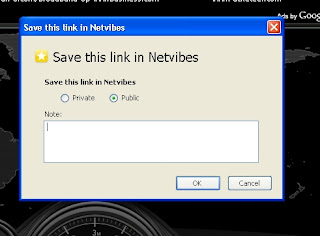Netvibes has also prepared a "Tour" of the Ginger release that explains step by step what to do and how to do it. A very good tool if you are a new user !
Netvibes has also a new double Slogan:
MANAGE YOUR DIGITAL LIFE IN ONE PAGE.
SAVE 30 MINUTES OF YOUR INTERNET TIME EVERYDAY
I can only agree ;)
Only down side: the presentation Tour is not adapted to LapTops with normal screen sizes :( and at the moment is only in English.
Firefox extension
1 - Install the extension
Install Add2Netvibes v0.8.0 (works from Firefox 1.5 to Firefox 3)

If you see this message at the top of the page, click "Edit Options", "Allow", "Close", and click the install link again.
2 - Restart Mozilla Firefox

Once the extension is validated and installed in Firefox, you must restart the browser in order to finish the installation, and use the extension. After the restart, you will see a new button in your toolbar. Ginger users will also see an additional button to star any page!